When using Loom to record your screen, you might face a very nasty issue if your DSLR or Hybrid camera is connected to your Mac via the Elgato Cam Link or another USB adapter.
As you will see in my demo video below, my voice was by default out of sync with the video when using my Rode NT-USB as the default microphone source.
I calculated the delay of the video and figured out that it was approximately 1/3 of a second (~333ms).
I had to find a way to set a delay of at least 300ms to my voice before it reached the Loom application. The the audio and video would be in sync!
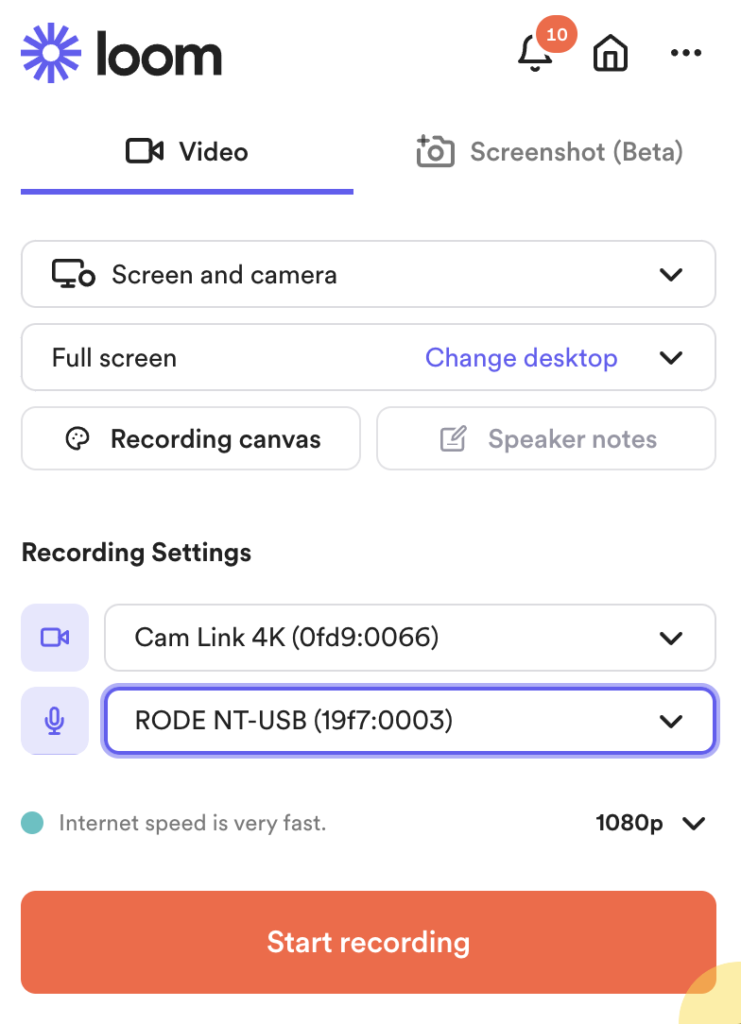
I used one of my favourite sound management applications, AudioHijack by Rogue Amoeba, to route the audio of my Rode-NT microphone to a “virtual output” device, Blackhole 16-ch (which you can download for free right here and install on your Mac).
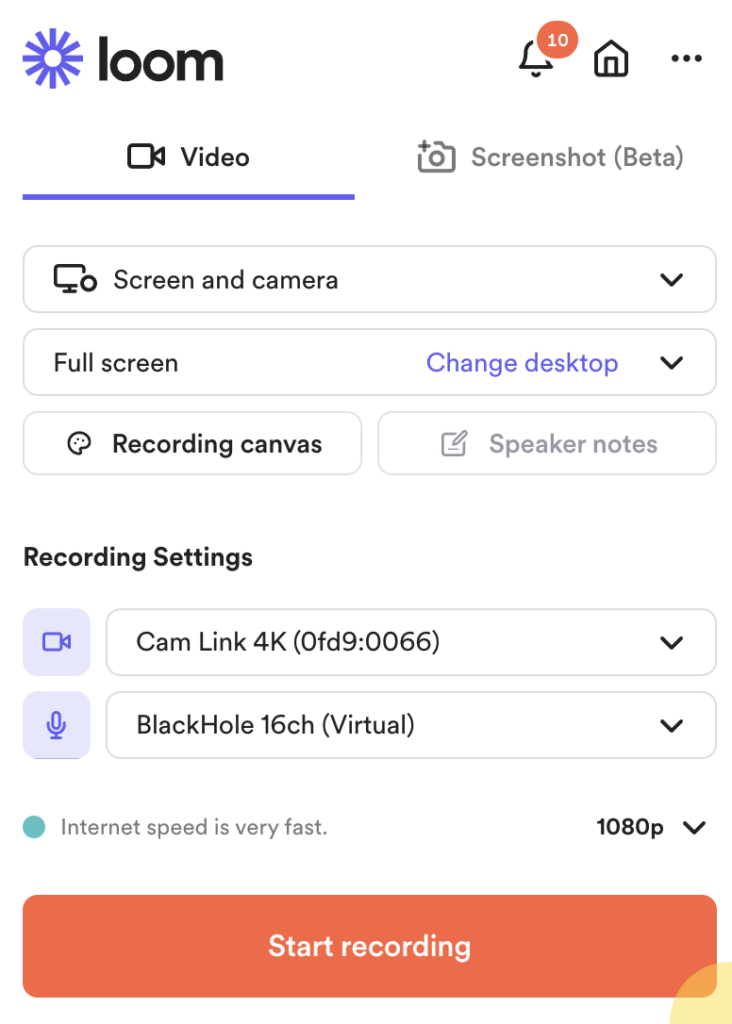
Then, instead of selecting Rode-NT USB, I picked Blackhole 16ch as the “microphone” source, with a 315ms delay set via the Sync module of AudioHijack. Now my audio & video feeds are in sync!
My audio/video gear:
- Microphone: Rode-NT USB.
- Camera: Lumix G7.
- USB-adapter: Elgato Camlink 4K
- Switcher: Elgato Streamdeck
- Microphone arm: Elgato Wave Mic Arm
- Software: AudioHijack + BlackHole Virtual Output

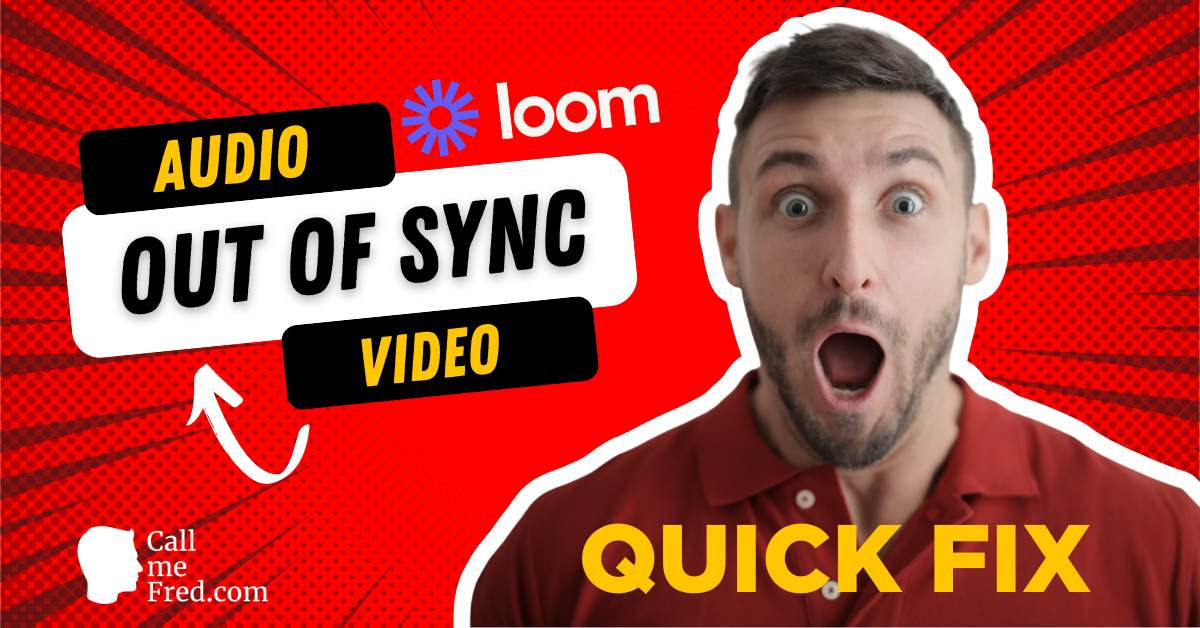
 Subscribe to my weekly newsletter packed with tips & tricks around AI, SEO, coding and smart automations
Subscribe to my weekly newsletter packed with tips & tricks around AI, SEO, coding and smart automations







