I’m a Typeform hardcore fan. I’m using the platform for all sorts of lead generation/ signup / survey forms. It’s an amazing tool. But it lacks a feature which would make it truly awesome: the possibility to send customised notifications to the respondents, based on their answers.
You can insert the answers themselves as variables in the built-in email notifications (see below) but you can’t send a notification which would be based on a specific answer (If user answers A, send X. If user answers B, send Y.), which makes a HUGE difference for many use cases.
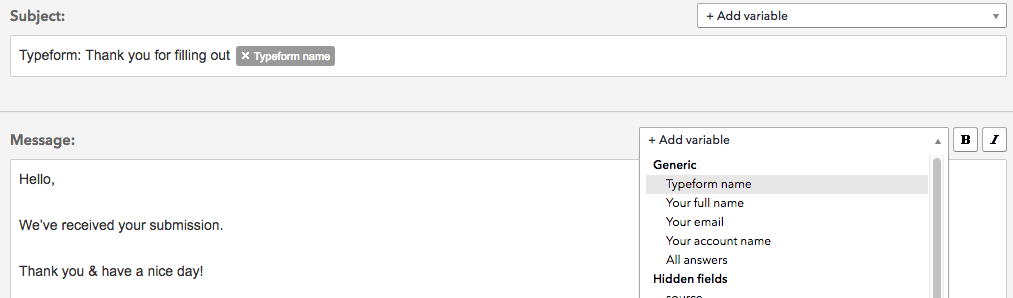
I’ve found a nice way to send segmented replies to Typeform users with Active Campaign, via Zapier.
I experimented this flow to create a basic quote module. Respondents choose a product option from a multiple choice question (e.g. “Which type of bed are you looking for?”), which determines which message will be sent via an Active Campaign automation, the quote module being used as an email capture lead gen channel.
Here’s the trick. When you create your Zap ( = Zapier rule ), use the option variable as a TAG in the Active Campaign contact template (when you “create or update a contact”). Be aware that variables could be broken into mutiple tags if your option contains a comma (e.g. I don’t know yet, will figure out will be divided into 2 tags I don’t know yet / will figure it out).
Test your Zap to check whether the option chosen via the Typeform multiple choice question is properly recorded as a tag attached to the user (if your answer is broken in two tags, choose one of the parts as your reference tag).
Then create an automation where each tag will trigger a specific email. Which is the calculator use case, will be a customised quote for the product / service. The cool thing with automations is that you can implement further rules, e.g. send a reminder 24h after the quote if the prospect hasn’t reacted or hasn’t clicked on a link in your message. Don’t hesitate to insert multiple Typeform variables as multiple tags inside your Active Campaign template (separated by a comma), it might come handy once you start creating other automations.
Wrap-up: to send segmented replies to Typeform respondents based on specific answers, use the selected option of a multiple choice as a TAG in a Zap. That’s all folks 😉


 Subscribe to my weekly newsletter packed with tips & tricks around AI, SEO, coding and smart automations
Subscribe to my weekly newsletter packed with tips & tricks around AI, SEO, coding and smart automations







