If you compare the experience to Facebook, it’s much easier to add emojis to Discord.
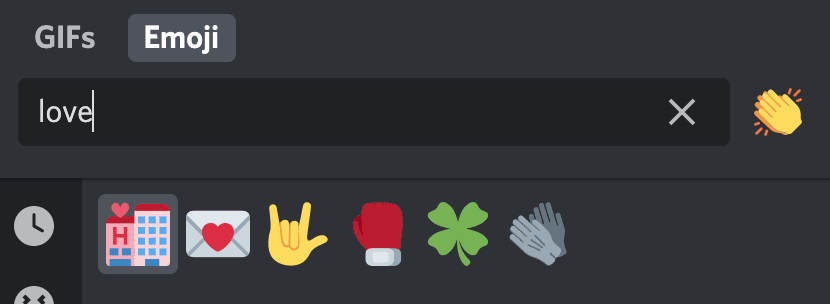
On Facebook there’s no search bar to find the emoji you’re looking for. On Discord, you simple have to tap / click on the emoji icon at the bottom right of the screen (next to the GIF icon) to display the list of emojis.
They type in the description of the emoji you’d like to use (e.g. “smile”) and you’ll get an immediate selection of relevant icons.
Finally simply tap/click on the emoji symbol to insert it in the conversation. Voilà ! A seamless experience.
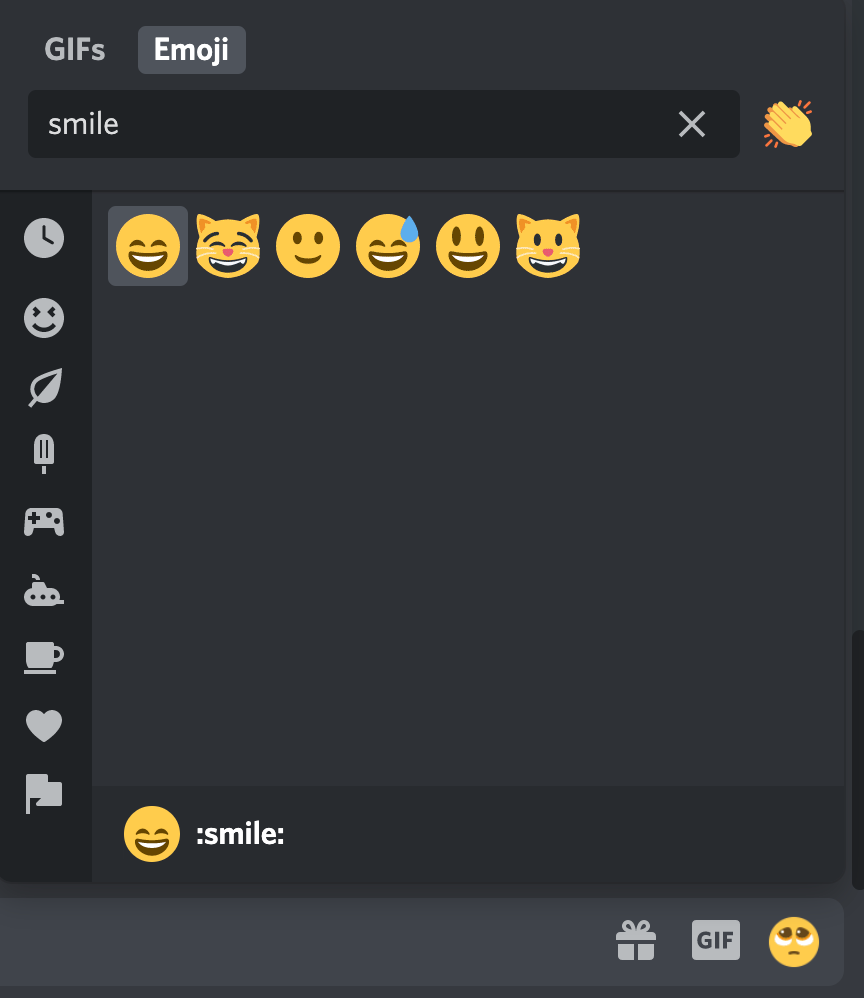

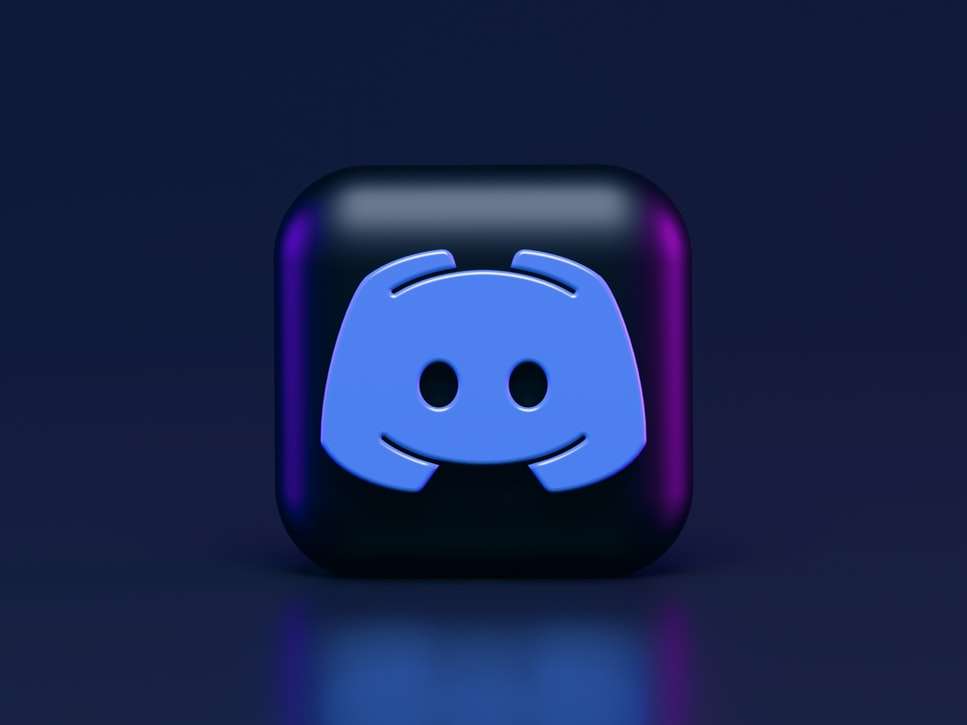
 Subscribe to my weekly newsletter packed with tips & tricks around AI, SEO, coding and smart automations
Subscribe to my weekly newsletter packed with tips & tricks around AI, SEO, coding and smart automations







